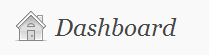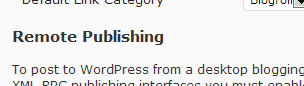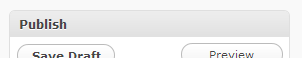Interested in functions, hooks, classes, or methods? Check out the new WordPress Code Reference!
User:TECannon/UI Pattern and Style Guide
This is an guide to the styles used by the WordPress Administration Panel.
Contents
Global Styles
@content - intro to global styles here.
Fonts
Primary Font (Sans Serif) - "Lucida Grande",Verdana,Arial,"Bitstream Vera Sans",sans-serif;
- font-size:13px;
- line-height:1.4em;
Secondary Font (Serif) - Georgia,"Times New Roman","Bitstream Charter",Times,serif Generally used for... See specific uses for styles
- Menu Bar - Title
- Administration Menus - Top Level
- Administration SubPanel - Top Level Header
- Data Tables - Pagination Labels
- Administration SubPanel - 3rd level headers of a visual area
- 1st levels - h2 of the work area, header of a widget-holder, header of a post box, it can be assumed that the top level once inside any area is the 2nd level -- even if there is no top level as in the screen meta tabs.
Icons
Administration icons are only needed for top-level admin-menu items. Sub-level menus and thier pages, used their parent icon in the Work Area Header.
- Administration Menu Icons
-
- Box Size: 28px by 28px
- Image Size: aprx. 18px square
- Use monochrome for top-level admin menu items
- Use color version for selected and hover states.
- Work Area Header Icons
-
- Box Size: 36px by 36px
- Image Size: aprx. 30px square
- Monochrome only
Work Area (SubPanels)
Hierarchy & Headings
@content -- intro content
Work Area Header
The h2 header is the title for the screen, so there should be only one h2 header.
- Text: Primary Font, 24px (1.5em)
- Line Height: 35px (1.4em)
- Bold and Italic
- Text Shadow: 1px down, no blur, white
- Margin: 0
- Padding: top-14px; bottom-3px; right-15px; left-0
- Header Icon: 36px by 36px square with a 6 pixel margin inserted before the header text.
Secondary Headers [h3]
Used on single form (Settings) screens
- Text: Primary Font, 15px (1.17em)
- Line Height: 18px (1.4em)
- Bold
UI Widget and Postbox Headers [also h3]
- Text: Primary Font, 12px
- Line Height: 12px (1em)
- Bold
- Text Shadow: 1px down, no blur, white
- Margin: 0
- Padding: top and bottom - 7px; left and right - 9px
- Height (including padding): 26px
- Border: solid, 1px, 6px radius
- Text Color: #464646
- Text Shadow: 1px down, no blur, white
- Background: #DFDFDF gray-grad.png
- Border Color: #DFDFDF
Page Organization
- Single Form Page
- (Ex Settings Pages)
- Sectioned Form Page
- (Ex Themes, Tools, Updates)
- Data Table Page
- (Ex Edit Posts)
- Tabbed Pages
- (Ex New Manage Themes)
- Box Layout Page
- (Ex Add Post, Dashboard)
Boxes
- Basic Box
- Tag List Boxes
- Tabbed Boxes
- Publish Box
Is sortable but can't remove it in screen options
- Full Form Box
(ex QuickPress)
- Parent/Child Box
Data Tables
Form Elements
- Text: Primary Font, 12px
- Line Height: 15px
- Border: solid, 1px, 4px radius (on text input fields)
- Padding: 3px
- Margin: 1px
- Text Color: #333333
- Background: #FFFFFF
- Border Color: #DFDFDF
Radio and Check-boxes
Select Elements (Dropdown Lists)
Text Inputs and Text Areas

- Same styles as Text inputs, but text areas with multiple lines requires a line height.
- Line height: 1.4em (apr 17px)
Buttons
- Global Button Format
-
- Text: Primary Font, 11px
- Line Height: 13px
- Border: solid, 1px, 11px radius
- Padding: top/bottom - 3px; left/right - 8px
- Width: based on text length
- Height: aprx 23px
- Button and Secondary Buttons (.button, .submit input, .button-secondary)

- Text Color: #464646
- Text Shadow: 1px down, no blur, white
- Background: #F2F2F2 white-grad.png
- Border Color: #BBBBBB
- Hover - text color:#000000; border color:#666666
- Active - text color:#000000; border color:#666666; background:#f2f2f2 white-grad.png
- Disabled - text color: #AAAAAA; border color:#DDDDDD
- Primary Button (.button-primary)

- Text Color: #FFFFFF bold
- Text Shadow: 1px up(-1px), no blur, black (30% transparency)
- Background: #21759B button-grad.png
- Border Color: #298cba
- Hover - text color:#eaf2fa; border color: #13455b
- Active - text color:#eaf2fa; border color: #13455b; background: #21759B button-grad-active.png
- Disabled - text color:#9FD0D5; background: 298CBA
- Link Buttons (.button-link, a.button)
-
- Line Height: 15px
- Padding: top/bottom - 3px; left/right - 10px