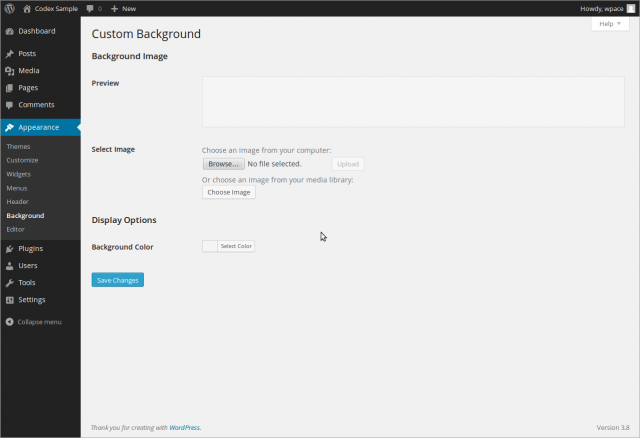Interested in functions, hooks, classes, or methods? Check out the new WordPress Code Reference!
zh-cn:外观 背景页面
Languages: English • Background SubPanel 日本語 Português do Brasil • 中文(简体) • (Add your language)
Contents
外观 → 背景
在外观 背景页面,若主题支持,您可以自定义站点页面的背景。背景可以是上传的一张图像,或者是选择的某种颜色。
回到管理页面。
Background Image
- Preview
- In this box, the uploaded image, or the selected color is available for previewing.
- Upload Image
- Choose an image from your computer. Click the browse button to find the image on your local computer, then once the image is selected, click the Upload button to upload the image. At that point the Display Options are exposed
Image Display Options
- Position
- Check appropriate Radio button to allow image to be positioned Left, Center, or Right
- Repeat
- Check Radio button to determine if image is repeated. Choices are Repeat, No Repeat, Tile, Tile Horizontally, or Tile Vertically.
- Attachment
- Radio button to Scroll background or display as Fixed.
- Remove Background Image
- Once an image is uploaded, if the image is no longer desired, use this button to remove the image.
Display Options
- Color
- Enter a hexidecimal number (e.g. d33131) representing the color to be displayed as the background of your theme. You can also click the Select Color link and then from the color wheel, click the desired color and the hexidecimal number for that color will be placed in the Color field. A Preview of that color is presented near the top of this Screen.
Save Changes
- Click the Save Changes button to ensure any changes you have made to your Background settings are saved to your database. Once you click the button, a confirmation text box will appear at the top of the page telling you your settings have been saved.
更改历史
- 3.0 : New Screen