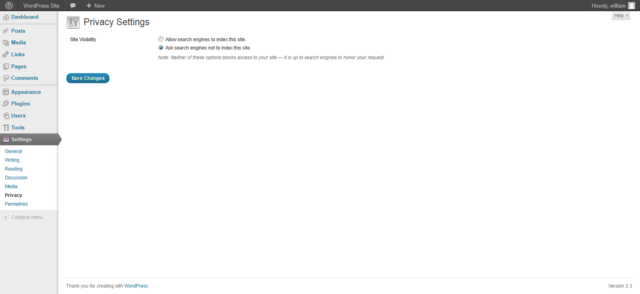Interested in functions, hooks, classes, or methods? Check out the new WordPress Code Reference!
zh-cn:设置 隐私页面
Languages: English • Privacy SubPanel 日本語 Português do Brasil • 中文(简体) • (Add your language)
设置 → 隐私
“隐私”设置控制您站点对于搜索引擎(如 Google 和 Technorati 等)的可见性。您可决定是否让您的站点对所有人可见,包括 Google、Bing 和 Technorati 等。您可以拒绝搜索引擎访问您的网站,同时又允许一般的访客浏览您的站点。
回到zh-cn:管理页面。
隐私设置
- Site Visibility
- I would like my blog to be visible to everyone, including search engines (like Google, Bing, Technorati) and archivers - Check this radio button so WordPress does not restrict search engines.
- I would like to block search engines, but allow normal visitors - check this for these results:
- Causes "<meta name='robots' content='noindex,nofollow' />" to be generated into the <head> </head> section (if wp_head is used) of your site's source, causing search engine spiders to ignore your site.
- Causes hits to robots.txt to send back:
- User-agent: *
- Disallow: /
- Note: The above only works if WordPress is installed in the site root and no robots.txt exists.
- Stops pings to ping-o-matic and any other RPC ping services specified in the Update Services of Administration > Settings > Writing. This works by having the function privacy_ping_filter() remove the sites to ping from the list. This filter is added by having add_filter('option_ping_sites','privacy_ping_filter'); in the default-filters. When the generic_ping function attempts to get the "ping_sites" option, this filter blocks it from returning anything.
- Hides the Update Services option entirely on the Administration > Settings > Writing Screen with the message "WordPress is not notifying any Update Services because of your blog's privacy settings."
保存设置
- Click the Save Changes button to ensure any changes you have made to your Settings are saved to your database. Once you click the button, a confirmation text box will appear at the top of the page telling you your settings have been saved.