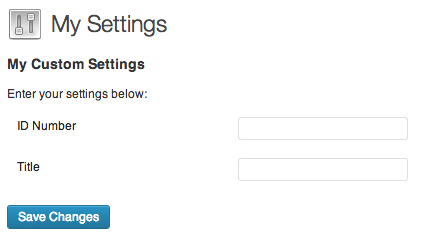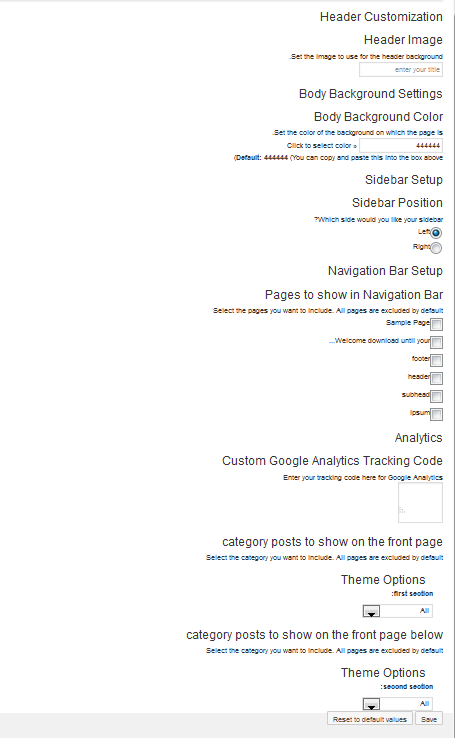Creating Options Pages
Languages: English • Options Pages 日本語 Русский • 中文(简体) • 中文(繁體) • (Add your language)
This article is in transition to meet Settings API, which was introduced in Version 2.7. For information prior to 2.7 see this revision.
Contents
Introduction
Creating custom options panels in WordPress is relatively easy.
First, to create the menu item and the new page, see Adding Administration Menus.
So long as you stick to this structure, WordPress will handle all of the option creation, update, saving, and redirection for you. It will check permissions, and do all that other magic behind the scenes.
Several new functions were added in WordPress 2.7. These new functions are optional in WordPress 2.7 but will be required in the future. They are required for WordPress MU 2.7. See Migrating Plugins and Themes to 2.7 and Settings API for more information.
This article only covers the markup of the Settings page itself. For more information regarding how to add the Settings page, refer to Administration Menus
Where to Save the Code
You can either put the code for your options page in your plugin php file (or, for Themes, in functions.php), or you can create a second file called options.php, for example, and include it using the php include function - http://php.net/manual/en/function.include.php
Opening the Page
If you'd like to match the look and feel of existing WordPress options pages, open with the following:
<div class="wrap"> <h1>Your Plugin Page Title</h1>
Form Tag
Once you have your page, you need to create an HTML form. Use this code:
<form method="post" action="options.php">
settings_fields Function
The setting fields will know which settings your options page will handle.
After the opening form tag, add this function
settings_fields( 'myoption-group' );
where myoption-group is the same name used in the register_setting function.
This function replaces the nonce magic, action field, and page_options field required prior to Version 2.7.
do_settings_fields Function
After the settings_fields() call, add this function
do_settings_sections( 'myoption-group' );
This function replaces the form-field markup in the form itself.
Closing Tags
Then obviously close the form tag after your other options, and if you like, include another "Update Options" button, this is the WordPress default.
<?php submit_button(); ?> </form> </div>
You can personalize the button created by submit_button function.
Note the use of the _e() function to handle translation of the text, see Localizing WordPress for more info.
Register Settings
The register_setting and unregister_setting functions add and remove options from a whitelist of allowed options that the form is able to save. They can also name a sanitize callback function as a security measure to check each option's value.
The register_setting function should be called in an admin_init action, which runs before every admin page and in particular, options.php, which receives this form.
Your plugin probably has a section with an add_action that adds a new menu item to the administration menus. This line will be in the same section to add an action to admin_init.
if ( is_admin() ){ // admin actions
add_action( 'admin_menu', 'add_mymenu' );
add_action( 'admin_init', 'register_mysettings' );
} else {
// non-admin enqueues, actions, and filters
}
Then you create a new function that registers each option.
function register_mysettings() { // whitelist options
register_setting( 'myoption-group', 'new_option_name' );
register_setting( 'myoption-group', 'some_other_option' );
register_setting( 'myoption-group', 'option_etc' );
}
The name of myoption-group doesn't matter but it has to match the name used in the settings_fields function above.
See It All Together
Please note: Some of the code in this example (particularly do_settings) is deprecated. View Otto's tutorial here for better examples of workable code. In addition, there's another article available by ozh.
To add icon to for your options page use the following code [this will work on version 3.4.2 and later] In following example, icon is stored in "images" folder in theme directory.
<?php add_menu_page('My Cool Plugin Settings', 'Cool Settings', 'administrator', __FILE__, 'my_cool_plugin_settings_page', get_stylesheet_directory_uri('stylesheet_directory')."/images/media-button-other.gif"); ?>
The below example uses the new Settings API to create and save your plugin options
<?php
// create custom plugin settings menu
add_action('admin_menu', 'my_cool_plugin_create_menu');
function my_cool_plugin_create_menu() {
//create new top-level menu
add_menu_page('My Cool Plugin Settings', 'Cool Settings', 'administrator', __FILE__, 'my_cool_plugin_settings_page' , plugins_url('/images/icon.png', __FILE__) );
//call register settings function
add_action( 'admin_init', 'register_my_cool_plugin_settings' );
}
function register_my_cool_plugin_settings() {
//register our settings
register_setting( 'my-cool-plugin-settings-group', 'new_option_name' );
register_setting( 'my-cool-plugin-settings-group', 'some_other_option' );
register_setting( 'my-cool-plugin-settings-group', 'option_etc' );
}
function my_cool_plugin_settings_page() {
?>
<div class="wrap">
<h1>Your Plugin Name</h1>
<form method="post" action="options.php">
<?php settings_fields( 'my-cool-plugin-settings-group' ); ?>
<?php do_settings_sections( 'my-cool-plugin-settings-group' ); ?>
<table class="form-table">
<tr valign="top">
<th scope="row">New Option Name</th>
<td><input type="text" name="new_option_name" value="<?php echo esc_attr( get_option('new_option_name') ); ?>" /></td>
</tr>
<tr valign="top">
<th scope="row">Some Other Option</th>
<td><input type="text" name="some_other_option" value="<?php echo esc_attr( get_option('some_other_option') ); ?>" /></td>
</tr>
<tr valign="top">
<th scope="row">Options, Etc.</th>
<td><input type="text" name="option_etc" value="<?php echo esc_attr( get_option('option_etc') ); ?>" /></td>
</tr>
</table>
<?php submit_button(); ?>
</form>
</div>
<?php } ?>
Example #2
This example works on WP 3.5.1. Much simpler and simply works. This is an updated version of Otto's tutorial.
<?php
class MySettingsPage
{
/**
* Holds the values to be used in the fields callbacks
*/
private $options;
/**
* Start up
*/
public function __construct()
{
add_action( 'admin_menu', array( $this, 'add_plugin_page' ) );
add_action( 'admin_init', array( $this, 'page_init' ) );
}
/**
* Add options page
*/
public function add_plugin_page()
{
// This page will be under "Settings"
add_options_page(
'Settings Admin',
'My Settings',
'manage_options',
'my-setting-admin',
array( $this, 'create_admin_page' )
);
}
/**
* Options page callback
*/
public function create_admin_page()
{
// Set class property
$this->options = get_option( 'my_option_name' );
?>
<div class="wrap">
<h1>My Settings</h1>
<form method="post" action="options.php">
<?php
// This prints out all hidden setting fields
settings_fields( 'my_option_group' );
do_settings_sections( 'my-setting-admin' );
submit_button();
?>
</form>
</div>
<?php
}
/**
* Register and add settings
*/
public function page_init()
{
register_setting(
'my_option_group', // Option group
'my_option_name', // Option name
array( $this, 'sanitize' ) // Sanitize
);
add_settings_section(
'setting_section_id', // ID
'My Custom Settings', // Title
array( $this, 'print_section_info' ), // Callback
'my-setting-admin' // Page
);
add_settings_field(
'id_number', // ID
'ID Number', // Title
array( $this, 'id_number_callback' ), // Callback
'my-setting-admin', // Page
'setting_section_id' // Section
);
add_settings_field(
'title',
'Title',
array( $this, 'title_callback' ),
'my-setting-admin',
'setting_section_id'
);
}
/**
* Sanitize each setting field as needed
*
* @param array $input Contains all settings fields as array keys
*/
public function sanitize( $input )
{
$new_input = array();
if( isset( $input['id_number'] ) )
$new_input['id_number'] = absint( $input['id_number'] );
if( isset( $input['title'] ) )
$new_input['title'] = sanitize_text_field( $input['title'] );
return $new_input;
}
/**
* Print the Section text
*/
public function print_section_info()
{
print 'Enter your settings below:';
}
/**
* Get the settings option array and print one of its values
*/
public function id_number_callback()
{
printf(
'<input type="text" id="id_number" name="my_option_name[id_number]" value="%s" />',
isset( $this->options['id_number'] ) ? esc_attr( $this->options['id_number']) : ''
);
}
/**
* Get the settings option array and print one of its values
*/
public function title_callback()
{
printf(
'<input type="text" id="title" name="my_option_name[title]" value="%s" />',
isset( $this->options['title'] ) ? esc_attr( $this->options['title']) : ''
);
}
}
if( is_admin() )
$my_settings_page = new MySettingsPage();
This will create something like this:
Example 3
full example for options.php to get the values see after the code
<?php
$themename = "base-theme";
$shortname = "mnt";
/* functions to andale the options array */
function mnt_get_formatted_page_array() {
global $suffusion_pages_array;
if (isset($suffusion_pages_array) && $suffusion_pages_array != null) {
return $suffusion_pages_array;
}
$ret = array();
$pages = get_pages('sort_column=menu_order');
if ($pages != null) {
foreach ($pages as $page) {
if (is_null($suffusion_pages_array)) {
$ret[$page->ID] = array ("title" => $page->post_title, "depth" => count(get_ancestors($page->ID, 'page')));
}
}
}
if ($suffusion_pages_array == null) {
$suffusion_pages_array = $ret;
return $ret;
}
else {
return $suffusion_pages_array;
}
}
function mnt_get_category_array() {
global $suffusion_category_array;
if (isset($suffusion_category_array) && $suffusion_category_array != null) {
return $suffusion_category_array;
}
$ret = array();
$args = array(
'orderby' => 'name',
'parent' => 0
);
$categories = get_categories( $args );
if($categories != null){
foreach ($categories as $category) {
if (is_null($suffusion_category_array)) {
$ret[$category->cat_ID] = array ("name" => $category->name, "number" => $category->count);
}
}
}
if ($suffusion_category_array == null) {
$suffusion_category_array = $ret;
return $ret;
}
else {
return $suffusion_category_array;
}
}
function create_opening_tag($value) {
$group_class = "";
if (isset($value['grouping'])) {
$group_class = "suf-grouping-rhs";
}
echo '<div class="suf-section fix">'."\n";
if ($group_class != "") {
echo "<div class='$group_class fix'>\n";
}
if (isset($value['name'])) {
echo "<h3>" . $value['name'] . "</h3>\n";
}
if (isset($value['desc']) && !(isset($value['type']) && $value['type'] == 'checkbox')) {
echo $value['desc']."<br />";
}
if (isset($value['note'])) {
echo "<span class=\"note\">".$value['note']."</span><br />";
}
}
/**
* Creates the closing markup for each option.
*
* @param $value
* @return void
*/
function create_closing_tag($value) {
if (isset($value['grouping'])) {
echo "</div>\n";
}
//echo "</div><!-- suf-section -->\n";
echo "</div>\n";
}
function create_suf_header_3($value) { echo '<h3 class="suf-header-3">'.$value['name']."</h3>\n"; }
function create_section_for_text($value) {
create_opening_tag($value);
$text = "";
if (get_option($value['id']) === FALSE) {
$text = $value['std'];
}
else {
$text = get_option($value['id']);
}
echo '<input type="text" id="'.$value['id'].'" placeholder="enter your title" name="'.$value['id'].'" value="'.$text.'" />'."\n";
create_closing_tag($value);
}
function create_section_for_textarea($value) {
create_opening_tag($value);
echo '<textarea name="'.$value['id'].'" type="textarea" cols="" rows="">'."\n";
if ( get_option( $value['id'] ) != "") {
echo get_option( $value['id'] );
}
else {
echo $value['std'];
}
echo '</textarea>';
create_closing_tag($value);
}
function create_section_for_color_picker($value) {
create_opening_tag($value);
$color_value = "";
if (get_option($value['id']) === FALSE) {
$color_value = $value['std'];
}
else {
$color_value = get_option($value['id']);
}
echo '<div class="color-picker">'."\n";
echo '<input type="text" id="'.$value['id'].'" name="'.$value['id'].'" value="'.$color_value.'" class="color" />';
echo ' « Click to select color<br/>'."\n";
echo "<strong>Default: <font color='".$value['std']."'> ".$value['std']."</font></strong>";
echo " (You can copy and paste this into the box above)\n";
echo "</div>\n";
create_closing_tag($value);
}
function create_section_for_radio($value) {
create_opening_tag($value);
foreach ($value['options'] as $option_value => $option_text) {
$checked = ' ';
if (get_option($value['id']) == $option_value) {
$checked = ' checked="checked" ';
}
else if (get_option($value['id']) === FALSE && $value['std'] == $option_value){
$checked = ' checked="checked" ';
}
else {
$checked = ' ';
}
echo '<div class="mnt-radio"><input type="radio" name="'.$value['id'].'" value="'.
$option_value.'" '.$checked."/>".$option_text."</div>\n";
}
create_closing_tag($value);
}
function create_section_for_multi_select($value) {
create_opening_tag($value);
echo '<ul class="mnt-checklist" id="'.$value['id'].'" >'."\n";
foreach ($value['options'] as $option_value => $option_list) {
$checked = " ";
if (get_option($value['id']."_".$option_value)) {
$checked = " checked='checked' ";
}
echo "<li>\n";
echo '<input type="checkbox" name="'.$value['id']."_".$option_value.'" value="true" '.$checked.' class="depth-'.($option_list['depth']+1).'" />'.$option_list['title']."\n";
echo "</li>\n";
}
echo "</ul>\n";
create_closing_tag($value);
}
function create_section_for_category_select($page_section,$value) {
create_opening_tag($value);
$all_categoris='';
echo '<div class="wrap" id="'.$value['id'].'" >'."\n";
echo '<h1>Theme Options</h1> '."\n" .'
<p><strong>'.$page_section.':</strong></p>';
echo "<select id='".$value['id']."' class='post_form' name='".$value['id']."' value='true'>\n";
echo "<option id='all' value=''>All</option>";
foreach ($value['options'] as $option_value => $option_list) {
$checked = ' ';
echo 'value_id=' . $value['id'] .' value_id=' . get_option($value['id']) . ' options_value=' . $option_value;
if (get_option($value['id']) == $option_value) {
$checked = ' checked="checked" ';
}
else if (get_option($value['id']) === FALSE && $value['std'] == $option_value){
$checked = ' checked="checked" ';
}
else {
$checked = '';
}
echo '<option value="'.$option_list['name'].'" class="level-0" '.$checked.' number="'.($option_list['number']).'" />'.$option_list['name']."</option>\n";
//$all_categoris .= $option_list['name'] . ',';
}
echo "</select>\n </div>";
//echo '<script>jQuery("#all").val("'.$all_categoris.'")</\script>';
create_closing_tag($value);
}
$options = array(
array("name" => "Header Customization",
"type" => "sub-section-3",
"category" => "header-styles",
),
array("name" => "Header Image",
"desc" => "Set the image to use for the header background. ",
"id" => $shortname."_header_background_image",
"type" => "text",
"parent" => "header-styles",
"std" => ""),
array("name" => "Body Background Settings",
"type" => "sub-section-3",
"category" => "body-styles",
),
array("name" => "Body Background Color",
"desc" => "Set the color of the background on which the page is. ",
"id" => $shortname."_body_background_color",
"type" => "color-picker",
"parent" => "body-styles",
"std" => "444444"),
array("name" => "Sidebar Setup",
"type" => "sub-section-3",
"category" => "sidebar-setup",
),
array("name" => "Sidebar Position",
"id" => $shortname."_sidebar_alignment",
"type" => "radio",
"desc" => "Which side would you like your sidebar?",
"options" => array("left" => "Left", "right" => "Right"),
"parent" => "sidebar-setup",
"std" => "right"),
array("name" => "Navigation Bar Setup",
"type" => "sub-section-3",
"category" => "nav-setup",
),
array("name" => "Pages to show in Navigation Bar",
"desc" => "Select the pages you want to include. All pages are excluded by default",
"id" => $shortname."_nav_pages",
"type" => "multi-select",
"options" => mnt_get_formatted_page_array($shortname."_nav_pages"),
"parent" => "nav-setup",
"std" => "none"
),
array("name" => "Analytics",
"type" => "sub-section-3",
"category" => "analytics-setup",
),
array("name" => "Custom Google Analytics Tracking Code",
"desc" => "Enter your tracking code here for Google Analytics",
"id" => $shortname."_custom_analytics_code",
"type" => "textarea",
"parent" => "analytics-setup",
"std" => ""
),
array("name" => "category posts to show on the front page",
"desc" => "Select the category you want to include. All pages are excluded by default",
"id" => $shortname."_front_page_first_section",
"type" => "select",
"options" => mnt_get_category_array($shortname."_nav_pages"),
"parent" => "nav-setup",
"std" => mnt_get_category_array($shortname."_nav_pages")
),
array("name" => "category posts to show on the front page below",
"desc" => "Select the category you want to include. All pages are excluded by default",
"id" => $shortname."_front_page_second_section",
"type" => "select-2",
"options" => mnt_get_category_array($shortname."_nav_pages"),
"parent" => "nav-setup",
"std" => mnt_get_category_array($shortname."_nav_pages")
),
);
function create_form($options) {
echo "<form id='options_form' method='post' name='form' >\n";
foreach ($options as $value) {
switch ( $value['type'] ) {
case "sub-section-3":
create_suf_header_3($value);
break;
case "text";
create_section_for_text($value);
break;
case "textarea":
create_section_for_textarea($value);
break;
case "multi-select":
create_section_for_multi_select($value);
break;
case "radio":
create_section_for_radio($value);
break;
case "color-picker":
create_section_for_color_picker($value);
break;
case "select":
create_section_for_category_select('first section',$value);
break;
case "select-2":
create_section_for_category_select('second section',$value);
break;
}
}
?>
<input name="save" type="button" value="Save" class="button" onclick="submit_form(this, document.forms['form'])" />
<input name="reset_all" type="button" value="Reset to default values" class="button" onclick="submit_form(this, document.forms['form'])" />
<input type="hidden" name="formaction" value="default" />
<script> function submit_form(element, form){
form['formaction'].value = element.name;
form.submit();
} </script>
</form>
<?php } ?>
<?php
add_action('admin_menu', 'mynewtheme_add_admin');
function mynewtheme_add_admin() {
global $themename, $shortname, $options, $spawned_options;
if ( $_GET['page'] == basename(__FILE__) ) {
if ( 'save' == $_REQUEST['formaction'] ) {
foreach ($options as $value) {
if( isset( $_REQUEST[ $value['id'] ] ) ) {
update_option( $value['id'], $_REQUEST[ $value['id'] ] );
}
else {
delete_option( $value['id'] );
}
}
foreach ($spawned_options as $value) {
if( isset( $_REQUEST[ $value['id'] ] ) ) {
update_option( $value['id'], $_REQUEST[ $value['id'] ] );
}
else {
delete_option( $value['id'] );
}
}
header("Location: themes.php?page=options.php&saved=true");
die;
}
else if('reset_all' == $_REQUEST['formaction']) {
foreach ($options as $value) {
delete_option( $value['id'] );
}
foreach ($spawned_options as $value) {
delete_option( $value['id'] );
}
header("Location: themes.php?page=options.php&".$_REQUEST['formaction']."=true");
die;
}
}
add_theme_page($themename." Theme Options", "".$themename." Theme Options",
'edit_themes', basename(__FILE__), 'mynewtheme_admin'); }
function mynewtheme_admin() {
global $themename, $shortname, $options, $spawned_options, $theme_name;
if ($_REQUEST['saved']) {
echo '<div id="message" class="updated fade"><p><strong>'.$themename.' settings saved for this page.</strong></p></div>';
}
if ($_REQUEST['reset_all']) {
echo '<div id="message" class="updated fade"><p><strong>'.$themename.' settings reset.</strong></p></div>';
}
?>
<div class="wrap">
<h1>Settings for <?php echo $themename; ?></h1>
<div class="mnt-options">
<?php
create_form($options);
?>
</div><!-- mnt-options -->
</div><!-- wrap -->
<?php } // end function mynewtheme_admin()
?>
the code will create something like this:
to get the values from the options.php after submit put this code in the page you want to get the value in the head of the page
<?php
global $options;
foreach ($options as $value) {
if (get_option($value['id']) === FALSE) {
$$value['id'] = $value['std'];
}
else {
$$value['id'] = get_option( $value['id'] );
}
}?>
to get the value
if (trim($mnt_front_page_first_section) != "")
$first_section_category=$mnt_front_page_first_section;
//$mnt_front_page_first_section = the element id from the $options array
/*
array("name" => "category posts to show on the front page",
"desc" => "Select the category you want to include. All pages are excluded by default",
"id" => $shortname."_front_page_first_section",//<- id
"type" => "select",
"options" => mnt_get_category_array($shortname."_nav_pages"),
"parent" => "nav-setup",
"std" => mnt_get_category_array($shortname."_nav_pages")
),
*/
Pitfalls
The Settings name, the second parameter in the register_setting() function, MUST match the name of the option being updated in the database!
For example, say you have add_option( 'foo_bar', 'isfoo' ), you MUST use foo_bar as the second parameter for the register_setting() function. Otherwise WordPress does not know which setting it is suppose to update and it will fail to update.
To show the menu in Multisite network screen, it would be a matter of doing:
add_action( is_multisite() ? 'network_admin_menu' : 'admin_menu', 'callback_function' );
But the form save action leads to a 404 page: /wp-admin/network/options.php.
To solve it, use the solution in this WordPress Answers post, or alternatively the one in this blog post.
External Resources
- WordPress Admin Style (19July16)
- WordPress Admin Pattern Library (16July15)