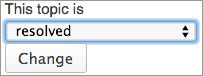How to Write a Great Support Request
Everyone eventually needs help. The Support Forums welcome page is packed with information on where and what to post to ask for assistance. This article is the TL;DR version.
Forum Topics
Among the many ways to get WordPress help is the Support Forums. A well-written support request makes it easy for people to understand and assist you — saving you (and others) time.
Here's an example of a request that will not be effective:
What was wrong with that request? The user didn't provide any details; anyone wanting to help needs to know:
- What are the specific characteristics of the problem?
- What is the website address (URL)?
- What web browser (and browser version number) were you using to view the webpage? Did you view it it any other browser too?
- Was there an error message? (If so, include the text of the message.)
- Did you try any troubleshooting?
Answer those basic questions in your initial post. Start with a descriptive and specific title, then concisely explain the problem, including details on where you see this problem and what you've done to try to correct it:
Header loads in Chrome but not Firefox
My site is: http://example.com
I'm using the Forever theme from the WordPress.org Themes Directory and running the latest version of WordPress: 4.1.
I tried deactivating all of my plugins, but that didn't help.
Any suggestions?Forum Tips
- Check support documentation first.
- Search the Support Forums to see if someone has already asked the same question.
- Spend a couple minutes troubleshooting the issue.
- Make sure you’re asking in the right place (plugin/theme questions go in that plugin's/theme's forum).
- Be concise yet informative.
- Write short paragraphs.
- If possible, include steps to reproduce the problem,
- If applicable, include screenshots.
- Avoid listing multiple issues in one request.
- Avoid creating multiple requests for the same issue.
- Be patient.
- Be polite.
Resolved
So do not be afraid to ask for help. Legions of your fellow WordPress fans check the forums often; one likely has a solution for you. But before you post, ask yourself: "What information will this person need to help me?" Spending a couple extra minutes creating a great request will get you to resolution sooner.
And once your issue has been settled, please mark your forum topic as Resolved, using the checkbox under the text entry field (labeled: "Mark this topic as resolved") or the dropdown (labeled: "This topic is") in the sidebar.Related
- Welcome to the WordPress Support Forum
- Using the Support Forums
- Getting Started with WordPress
- Troubleshooting articles
- Troubleshooting FAQ
- WordPress Semantics
- Finding WordPress Help
- Support Handbook: How To Get Help
Resources
- WordPress.com: The Art and Science of Getting Good WordPress Support
- How To Be a WordPress.com Detective
- This article is based on a Sacramento WordPress Meetup talk by Kevin Marsden.