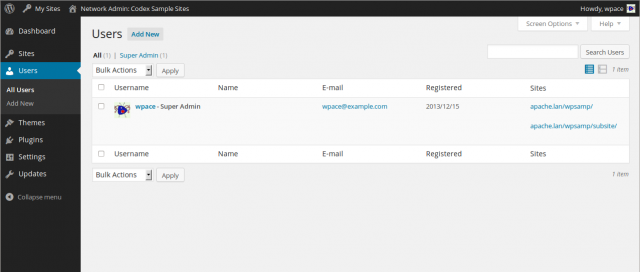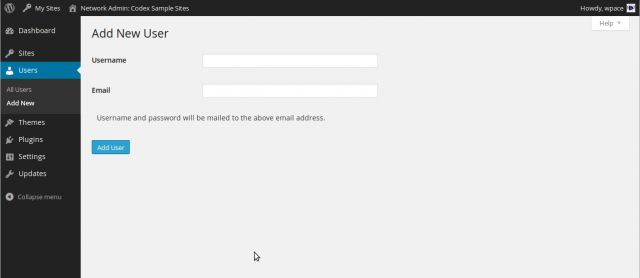Interested in functions, hooks, classes, or methods? Check out the new WordPress Code Reference!
Network Admin Users Screen
Languages: English • 日本語 (Add your language)
Network Admin → Users
The Network Admin Users Screen controls user management in the network. Users are added on a global basis to the entire network, then assigned to specific sites.
Back to Network Admin or Administration Screens.
Users
Table of Users
lists all users on this network.
- Edit
- Click this link to go to the user's profile page.
Add User
Clicking the Add User button near the top of the screen will open a new screen to add a new user into your network.