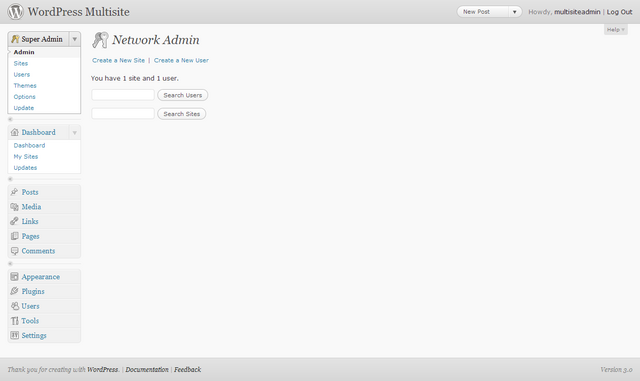Interested in functions, hooks, classes, or methods? Check out the new WordPress Code Reference!
Super Admin Admin Screen
Languages: English • 日本語 (Add your language)
This menu appears when you are running a network of sites in WordPress version 3.0 and onwards. You must be logged in as a Super Admin to see this menu.
The icon is a set of keys, which represents the access you now have to every single site on the network, regardless of whether you are specifically assigned any userlevel to that site or not. Super Admin supersedes administrator status.
When you click on the Super Admin menu item, you will see very little - this is mostly a landing page. There are two links present to create a new site, as well as to create a new user.
You will also see search boxes where you can search for specific users or site urls.