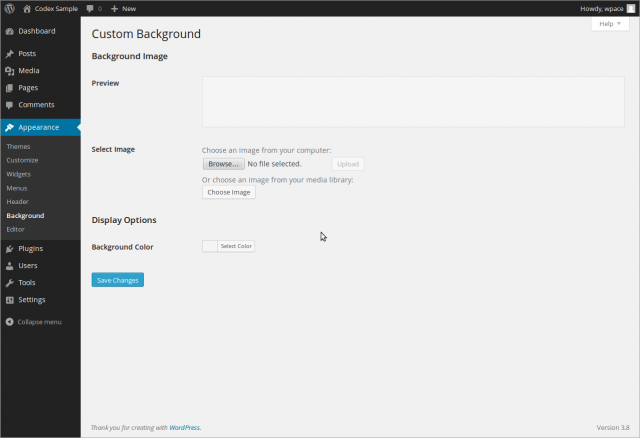Interested in functions, hooks, classes, or methods? Check out the new WordPress Code Reference!
User:Joupi/Arrière-plan du menu Apparence
Page d'accueil du Codex en français - Télécharger WordPress en français
Les utilisateurs francophones se retrouvent sur le site WordPress-Francophone, notamment sur son forum d'entraide.
Contents
WordPress Version 4.1 ou ultérieure
WordPress Version 4.1 a supprimé cet option d'arrière-plan personnalisé et l'onglet Arrière-plan du menu Apparence a été déplacé vers la section Personnaliser du menu Apparence.
Voir Customize Screen pour plus d'informations.
Apparence → Arrière-Plan
Dans les versions antérieur à WordPress Version 4.1, dans l'onglet Arrière-Plan du menu Apparence, si le thème utilisé le permet, il est possible de personnaliser l'arrière-plan de du thème en téléchargeant une image ou en sélectionnant une couleur.
Retour vers Administration Screens.
Image d'arrière-plan
- Preview
- In this box, the uploaded image, or the selected color is available for previewing.
- Upload Image
- Choose an image from your computer. Click the browse button to find the image on your local computer, then once the image is selected, click the Upload button to upload the image. At that point the Display Options are exposed
Image Display Options
- Position
- Check appropriate Radio button to allow image to be positioned Left, Center, or Right
- Repeat
- Check Radio button to determine if image is repeated. Choices are Repeat, No Repeat, Tile, Tile Horizontally, or Tile Vertically.
- Attachment
- Radio button to Scroll background or display as Fixed.
- Remove Background Image
- Once an image is uploaded, if the image is no longer desired, use this button to remove the image.
Display Options
- Color
- Click the Select color button. You can either enter a hexadecimal number (e.g. d33131) representing the color to be displayed as the background of your theme, or from the color picker, click the desired color and the hexadecimal number for that color will be placed in the Color field, or click Default to restore the initial condition. A Preview of that color is presented near the top of this Screen.
Save Changes
- Click the Save Changes button to ensure any changes you have made to your Background settings are saved to your database. Once you click the button, a confirmation text box will appear at the top of the page telling you your settings have been saved.
Related
- For system administrators, theme developers: Custom Backgrounds
Changelog
- 3.0 : New Screen
- 4.1 : Custom background was removed. Appearance - Background menu item link directly to the Customizer.