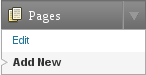User:Kaede7/it:Pagine
Languages: English • Español • Français • Italiano • 日本語 한국어 • Slovenčina • ไทย • 中文(简体) • 中文(繁體) • Русский • Português do Brasil • (Add your language)
Contents
Oltre alle Pagine generalmente richieste come "About" e "Contatti", altri esempi di pagine comuni includono Copyright, Comunicazioni, Informazioni Legali, Permessi di Ristampa, Informazioni sull'Azienda, Dichiarazione di Accessibilità.
In generale, le Pagine somo molto simili ai Post in quanto entrambe hanno Titoli e Contenuto e possono usare i file dei template del tuo tema WordPress per mantenere lo stesso stile in tutto il sito. Le Pagine, però, hanno molte caratteristiche chiave che le rendono piuttosto diverse dai Post.
Cosa Sono le Pagine:
- Le Pagine servono per contenuti che sono meno dipendenti dal tempo rispetto ai Post.
- Le Pagine possono essere organizzate in pagine e sottopagine.
- Le Pagine possono usare Template di Pagina diversi che includono File di Template, Tag dei Template e altro codice PHP.
- Pages may have a more complex array of readily available display adjustments when using sophisticated Themes with extensive customization.
- In essence, Pages are for non-blog content. It is possible to remove all or most Posts from a WordPress installation, and thus to create a standard non-blog website.
Quello che le Pagine non Sono:
- Pages are not Posts, nor are they excerpted from larger works of fiction. They do not cycle through your blog's main page. WordPress Plugins are available to change the defaults if necessary.
- Pages cannot be associated with Categories and cannot be assigned Tags. The organizational structure for Pages comes only from their hierarchical interrelationships, and not from Tags or Categories.
- Pages are not files. They are stored in your database just like Posts are.
- Although you can put Template Tags and PHP code into a Page Template file, you cannot put these into the Page or Post content without a WordPress Plugin like Exec-PHP which overwrites the code filtering process.
- Pages are not included in your site's feed.
- Pages and Posts may attract attention in different ways from humans or search engines.
- Pages (or a specific post) can be set as a static front page if desired with a separate Page set for the latest blog posts, typically named "blog."
Creare le Pagine
To create a new Page, log in to your WordPress installation with sufficient admin privileges to create new articles. Select the Administration > Pages > Add New option to begin writing a new Page.
Organizzare le Tue Pagine
Just as you can have subcategories within your Categories, you can also have subpages within your Pages, creating a hierarchy of pages.
For example, a WordPress site for a travel agent may feature an individual Page for each continent and country to which the agency can make travel arrangements. Under the Page titled "Africa" would be subpages for Lesotho, Cameroon, Togo, and Swaziland. Another parent Page "South America" would feature subpages of Brazil, Argentina, and Chile. Your site would list:
- Africa
- Cameroon
- Lesotho
- Swaziland
- Togo
- South America
- Argentina
- Brazil
- Chile
Creare una sottopagina
- Go to Administration > Pages > Add New panel.
- In the right menu, click the "Page Parent" drop-down menu. The drop-down menu contains a list of all the Pages already created for your site.
- Select the appropriate parent Page from the drop-down menu to make the current Page a child Page.
- Add content to the subpage.
- Click Publish when ready.
When your Pages are listed, the Child Page will be nested under the Parent Page. The Permalinks of your Pages will also reflect this Page hierarchy.
In the above example, the Permalink for the Cameroon Page would be:
http://example.com/africa/cameroon/
Cambiare l'URL delle Tue Pagine
To change the URL part (also referred to as "slug") containing the name of your Page, use the "Edit" (or "Change Permalinks" in older WordPress versions) button under the Page title on the Edit screen of the particular Page, accessible from Pages tab of WordPress Administration Panel.
Creare una Lista di Pagine
WordPress is able to automatically generate a list of Pages on your site within the sidebar or footer, for example, using a Template Tag called wp_list_pages(). See the wp_list_pages page for information on how to customize how WordPress displays the list of Pages on your site.
There are also WordPress Plugins that will help you display a list of Pages within in Posts and in other areas of your WordPress Theme.
Template di Pagina
Individual Pages can be set to use a specific custom Page Template (a WordPress Theme PHP template file, e.g., my-custom-page.php) you create within your Theme. See Custom Page Templates for instructions on how to create a custom template file for a Page. This new Page Template will then override the default page.php Page Template included with your Theme.
La Natura Dinamica delle Pagine di WordPress
A web page can be static or dynamic. Static pages, such as a regular HTML page that you might create with Dreamweaver, are those which have been created once and do not have to be regenerated every time a person visits the page. In contrast, dynamic pages, such as those you create with WordPress, do need to be regenerated every time they are viewed; code for what to generate on the page has been specified by the author, but not the actual page itself. These use extensive PHP code which is evaluated each time the page is visited, and the content is thus generated upon each new visit.
Almost everything in WordPress is generated dynamically, including Pages. Everything published in WordPress (Posts, Pages, Comments, Blogrolls, Categories, etc...) is stored in the MySQL database. When the site is accessed, the database information is used by your WordPress Templates from your current Theme to generate the web page being requested.
An example of a static page might be an HTML document (without any PHP code). The problem with purely static pages is that they are difficult to maintain. Changes you make to your WordPress settings, Themes and Templates will not be propagated to pages coded only in HTML. The Page feature of WordPress was developed to alleviate this problem. By using Pages, you no longer have to update your static pages every time you change the style of your site. If written properly, your dynamic Pages will update along with the rest of your blog.
Despite the dynamic nature of Pages, many people refer to them as being static. They are actually called "pseudo-static" web pages. In other words, a Page contains static information but is generated dynamically. Thus, either "static," "dynamic," or "pseudo-static" may be validly used to describe the nature of the WordPress Page feature.