Talk:Backing Up Your Database
Added Using WordPress Database Backup plug-in how to
- PotterSys 00:27, 16 Jul 2005 (UTC)
Corrected Capitalization.
Contents
using safari
I tried this procedure using the safari browser on my iBook and it didn't work. Safari often seems to fail me on downloads, displaying the data in the browser window instead of exporting it. Perhaps I should refer to this on the codex, though I am not sure if that would be appropriate. Can anyone advise?
- Answer: Safari most of the time is a bit glitchy, depending on version. I'd try updating if you can and trying again. If that doesn't work, try another browser, since you're having problems with downloads in general. And remember, this site is for documentation, not answering support questions. We will consider adding information related to Safari in the future for backups, but direct all support questions to the WordPress Support Forum. Thanks. Tunicwriter 14:59, 23 Jun 2005 (UTC)
Should the command-line mysqldump examples use the --opt flag? That locks the tables, to prevent new data from being written before the backup is complete:
http://dev.mysql.com/doc/mysql/en/mysqldump.html
--opt
This option is shorthand; it is the same as specifying --add-drop-table --add-locks --create-options --disable-keys --extended-insert --lock-tables --quick --set-charset. It should give you a fast dump operation and produce a dump file that can be reloaded into a MySQL server quickly. As of MySQL 4.1, --opt is on by default, but can be disabled with --skip-opt. To disable only certain of the options enabled by --opt, use their --skip forms; for example, --skip-add-drop-table or --skip-quick.
skippy 02:22, 8 Jul 2005 (UTC)
MySQL Admin very unstable on Mac OS X
I tried MySQL Administrator for Mac OS X and found really unstable. The app with the best reputation on versiontracker.com for Mac OS X is CocoaMySQL. I think it'd be worth recommending this app, in place of MySQL Administrator, for Mac OS X users. —Christiaan 19:14, 10 Jul 2005 (UTC)
Discrepencies in step #6
--TawnyGirl 02:30, 12 Nov 2005 (GMT)
The only discrepency I found in any of the instructions in the “Backing up your database” section was in step #6, it states:
# Ensure that the SQL button is selected too. (Image#5)
* The SQL section * Tick the following boxes: Structure, ‘Add DROP TABLE’, ‘Add AUTO_INCREMENT’ and ‘Enclose table and field names with backquotes’
In actuality, this step refers to Image #4, not #5 as printed, and the screenshot they show does not have “Add DROP TABLE” checked off as suggested in the text. So what do we do? I checked it off, figuring that the text was more likely correct… but I'm not sure which is correct myself.
Sorry I'm not very helpful in fixing it, but thought it should be brought to the attention of someone that could.
Update
Thanks for the work done. It would be nice to update the tutorial with the recent phpMyAdmin and indicate which box to check (there are much more checkbox to fill than indicate on the picture). I would like to update myself but I'm not sure of what to check. Many thanks !
Update! Hi folks! I just reordered the whole article so that the images are directly under the points. I removed the thumbnails, so you don't have to extra click. And I added 2 new screenshots: One new for the "Export" area and one for "Data". I fixed the list-errors. Everything is now under its appropiate point I think. I mean I could have asked.. but.. darn If you don't like it: well revert it. But I'd be happy if you appreciate it. :] --Ewerybody 23:05, 24 May 2008 (UTC)
New Wordpress website Layout Problems
The new layout of the wordpress website looks nice but causes readability issues on this page. not sure who to talk to. recommend that the the Article, discussion edit buttons currently on the right be moved to a sub menu under home about extend docs etc, they would take up way less space that way TitaniumDreads 17:29, 16 Jan 2006 (GMT)
- Might want to bring this up at the next IRC Meetup.MichaelH (talk) 18:07, 16 Jan 2006 (GMT)
Duplicate content
Currently there's two pages with almost the same topic: WordPress Backups Backing Up Your Database
Shouldn't we just keep one?
Scribu 19:37, 20 December 2008 (UTC)
The section WordPress Backups is slightly more general than Backup up your database when it comes to details of the various methods. I reckon that you could scrub Backing Up Your Database if the bits about phpmyadmin are merged and the Using Straight MySQL Commands section is copied across into WP Backups.
Also at the moment I think the two sections contradict each other when it comes to what options to tick in phpmyadmin.
Mrmist 21:21, 20 December 2008 (UTC)
Something's not right
I'm looking at my phpMyAdmin page, and at this document, and there's some sort of disconnect.
Section 6 is "The SQL section" which has me confused. Section 5, self-evident. Section 7 likewise. But 6? I see no "SQL section" in the Export tab of phpMyAdmin. And the items that section lists to click? 'Structure'; 'Add DROP TABLE'; 'Add AUTO_INCREMENT' and 'Enclose table and field names with backquotes' ... I see no such.
Has a phpMyAdmin update outdated this? --bentrem 03:36, 23 March 2010 (UTC)
Update: Okay, the terms are slightly different. Here's what's on my screen, under "Options":
'Structure'; 'Add DROP TABLE / VIEW / PROCEDURE / FUNCTION'; 'Add IF NOT EXISTS' and 'Add AUTO_INCREMENT value'
Is this true only for very recent versions of phpMyAdmin? or should this page be changed?
Here's what I'm seeing in the "Options" panel (not "SQL" as called out in Section 6"). This probably the wrong items selected, so don't use this for the article.
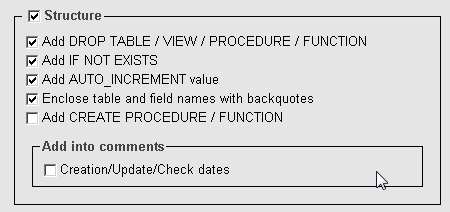
Response
I'm looking at this in a fairly new phpmyadmin and the sections match. I've changed a few minor titles to match the screen more closely.
From my experiences, though, it tends not to matter a whole lot what you tick, so long as you get the SQL export.. :)
mrmist 08:33, 23 March 2010 (UTC)
You ignored text, you ignore screenshot, then you delete material. You're //totally// run amok. A pox on you and the horse you rode in on. --bentrem
Moved Screenshot to Match Others
The screenshot of Structure for Section 6: The SQL Section was above "6. The SQL section" I moved it below to match how the rest of the screenshots are positioned.
YaelKMiller 19:40, 20 December 2012 (UTC)
Conflicting Structure Screenshots
Under Section 6: The SQL Section, the screenshot of Structure has the following checked: 'Structure' 'Add DROP TABLE / VIEW / PROCEDURE / FUNCTION' 'Add IF NOT EXISTS' 'Add AUTO_INCREMENT' 'Enclose table and field names with backquotes' This screenshot matches the listed items below the screenshot.
However, in Section 7: The Data Section, Structure does not have 'Add IF NOT EXISTS' checked.
I don't know phpMyAdmin well enough to evaluate which one is correct.
YaelKMiller 19:36, 20 December 2012 (UTC)
The add if not exists bit means that, if tables exist in the target database, then don't recreate them. I suspect that, in most cases, it won't matter either way, since restores will be going in to an empty database. There's a slight chance that having the "if not exists" ticked could cause issues if someone were trying to restore over an existing database e.g. one with corruption. It'd probably be slightly better for this option to be unchecked.
mrmist 07:36, 21 December 2012 (UTC)